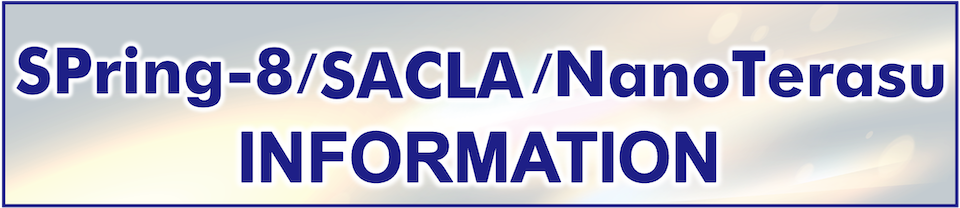NanoTerasu Proposal Application
Overview of Proposal Application
Overview of Proposal Application
A research proposal is a proposal for an experiment using the facilities of NanoTerasu and the content of the experiment. In principle, proposals are called twice a year and are reviewed from the viewpoints of science, technology, and safety, and appropriate proposals are selected.
After the selectionof the proposals, the beamtime is generally allocated in increments of three shifts.
The following registration is required for proposal application.
1. User Registration
For those who have not completed user registration, access User Information My Page (Login) (Registration available from September 25, 2024) for user registration before submitting an application.
Confirm your registered user information
- This registration is only for Public Use in SPring-8/SACLA/NanoTerasu. A NanoTerasu coalition user should NOT sign up on this site.
- The registered user information is used for various correspondence, including the notification of review result of the proposal.
- All project team members should be registered as NanoTerasu users before application. Applicants (project leaders) should make sure that all project team members have been registered as NanoTerasu users.
- If the details of registered user information change, log in to My Page (Login) and click “Account Information” then “Edit My Details & SpRUC Research Groups” to update.
2. Registration of Radiation Worker or BL User
All NanoTerasu users are required to be registered as Radiation Worker or BL User.
Click here for details.
Types of Proposals
The following types of proposals are available at the NanoTerasu Public Beamlines.
| Non – proprietary research proposals | Proprietary research proposals | |
| Type of Proposal | General Proposal | Proprietary Proposal *There is no call for Proprietary Proposals for 2025B term. |
| Description | For general research using synchrotron radiation, with obligation to public results. | For general research using synchrotron radiation, with no obligation to publish results and a simplified review process. A beamtime fee will be charged. |
| Frequency of calls | Twice a year | Twice a year |
Flow of Proposal Application
To conduct your research at NanoTerasu, submit the research proposal during the Call for proposal round. When your proposal is approved, you will receive Approval Notice. Then, you will need to complete the following procedures.
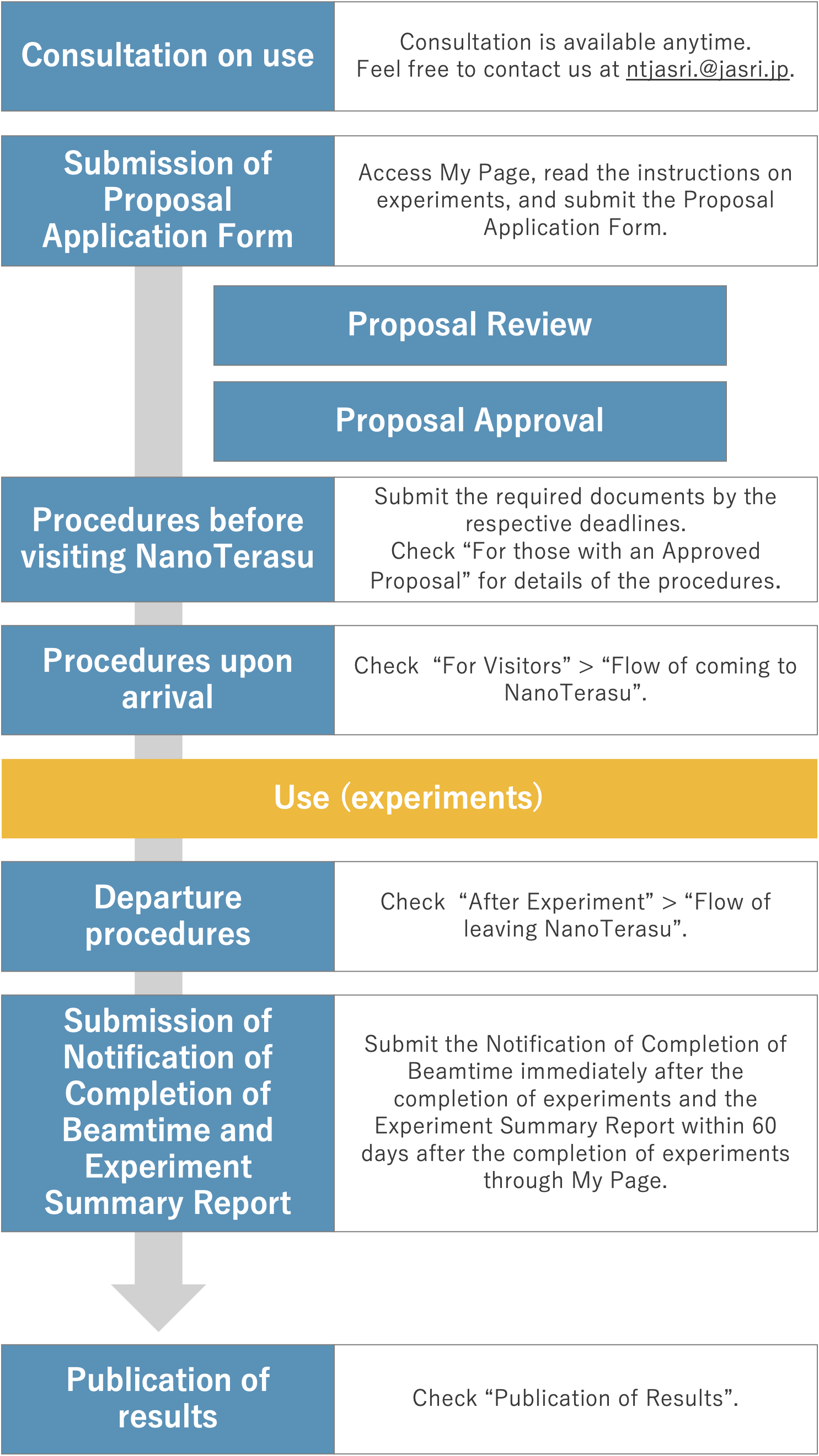
Qualifications
General Proposal / Proprietary Proposal
- Those who belong to companies, universities, research institutions, etc, but excluding students (Students can only participate in the experiment as collaborator researchers.)
- Those who can complete Radiation Worker registration before using synchrotron radiation at NanoTerasu
- Those who can secure at least two experimenters.(Prohibition of Working Alone)
Fees for Beamline Use for Proposals
Users are required to pay a beamtime fee (users of general proposal are exempted from paying the beamtime fee) and user fees for consumable supplies calculated on the basis of the number of shifts.
Fees for Beamline Use for Proposals
The fees for Beamline Use for proposals are as follows.
| Type of Proposal | Beamtime Fee | User Fee | |
| Non – Proprietary Research Proposals | General Proposal | none | 11,520 yen |
| Proprietary Proposals | Proprietary Proposal | Undecided | Undecided |
*The fee is per 1 shift (8 hours).
*Tax included in the price.
*Liquid helium will be charged separately.
| Variable Fee | |
| Liquid helium | 1,675 yen / liter (incl. tax) |
*In order to avoid excess liquid helium, please calculate the estimated amount more accurately in the preliminary survey of the required amount. Please be aware that if there is a large difference between the prior survey of the required amount and the actual amount used, you may be billed for the entire amount of liquid helium prepared based on your declaration.
*The fee is subject to change without notice. If the fee changes, we will announce it on this website.
Calculation of beamtime fee and user fees
The amount of beamtime consumption is determined by the User Administration Division based on the Notification of Completion of Beamtime (Beamtime Report) submitted after the experiment. In the case of reduced beamtime, the beamtime fee and user fees will be reduced if the reason for reduction recognized by JASRI was due to beam damping (Unable to supply beam to experimental hutch) or other reasons attributable to the facility. In such cases, the fees will be reduced in units of one hour and rounded down when less than 30 minutes.
Issuance of advance quotations
We do not issue advance quotations. If you need to calculate the amount in advance, use on the calculation method below. The following are examples of fees required.
e.g. Fee required when users use 3 shifts for a General Proposal
User Fee × 3 shifts = approximate estimate
Payment and Billing Information
To conduct the experiments, users are required to register billing information before experiments, such as the affiliation to which the billing statement will be sent. Fill out the information by selecting “Billing Information” of the target proposal from “Members/Billing” on My Page.
The payment must be made as follows.
- The payment of the full amount must be made to the designated bank account within 60 days of the invoice date. Note that the payer is responsible for any bank charges incurred in transferring the fees.
- The invoice number must be included in the payment information.
- The bank transfer receipt should be kept as the proof of payment since JASRI does not issue receipts for payments as a general rule.
JASRI does not issue or correspond regarding billing statements in other than the JASRI formats for the quotation and the statement of delivery. The information registered on My Page will be written on these documents. Input the billing information correctly including further information such as Division.
Required Information and Examples
| Name on billing statement | |
| Organization Name (within 22 characters) | ABC University |
| Department / Division (within 22 characters) | ABC Department, XYZ Division |
| Address (within 22 characters) | President, ABC Laboratory, Taro Koukido |
| Title | *Select Prof., Dr., Mr., etc. |
| Billing address | |
| Zip / Postal Code (within 8 characters) | 679-5198 |
| Address 1 (within 22 characters) | 1-1-1, Kouto, Sayo-cho, Sayo-gun, Hyogo, Japan |
| Address 2 (within 22 characters) | Street address, Building A123 |
| Organization Name (within 22 characters) | ABC University, XYA Company |
| Department 1 (within 22 characters) | Department of ABC, Graduate School of XYZ, ABC Research Center |
| Department 2 (within 22 characters) | ABC Division |
| Billing Contact Name (within 22 characters) | Taro Kokido |
| Title | *Select Prof., Dr., Mr., etc. |
| E-mail address | *Billing documents will be sent to this email address. |
Exemption or Reduction of Fees Owing to Down Time
The amount of beamtime consumption is determined by the User Administration Division based on the Beamtime Report (Form 12) submitted after the experiment. In the case of reduced beamtime, the beamtime fee and user fees will be reduced if the reason for reduction recognized by JASRI was due to beam damping (Unable to supply beam to experimental hutch) or other reasons attributable to the facility. In such cases, the fees will be reduced in units of one hour and rounded down when less than 30 minutes.
Examples:
Reduced by less than 30 min = Fees are not reduced
Reduced by 70 min = Fees are reduced by that for one hour
Reduced by 90 min = Fees are reduced by that for 2 hours
*The beamtime loss due to causes attributable to a user (e.g., mishandling of equipment, etc.) is ineligible for fee reduction.
Call for Proposals
There is no call for proposal at the current time.
Proposal Application Procedure
Brief Summary of Proposal Application Procedure
To use NanoTerasu, you are required to submit your research proposal. After proposal review, only approved proposals will be allowed to conduct experiments at NanoTerasu. Because experiments at NanoTerasu are highly specialized, it is strongly advised that you consult with us in advance to select the beamline for your experiment.
Procedure for submitting an application form
Create your proposal application form following the steps below.
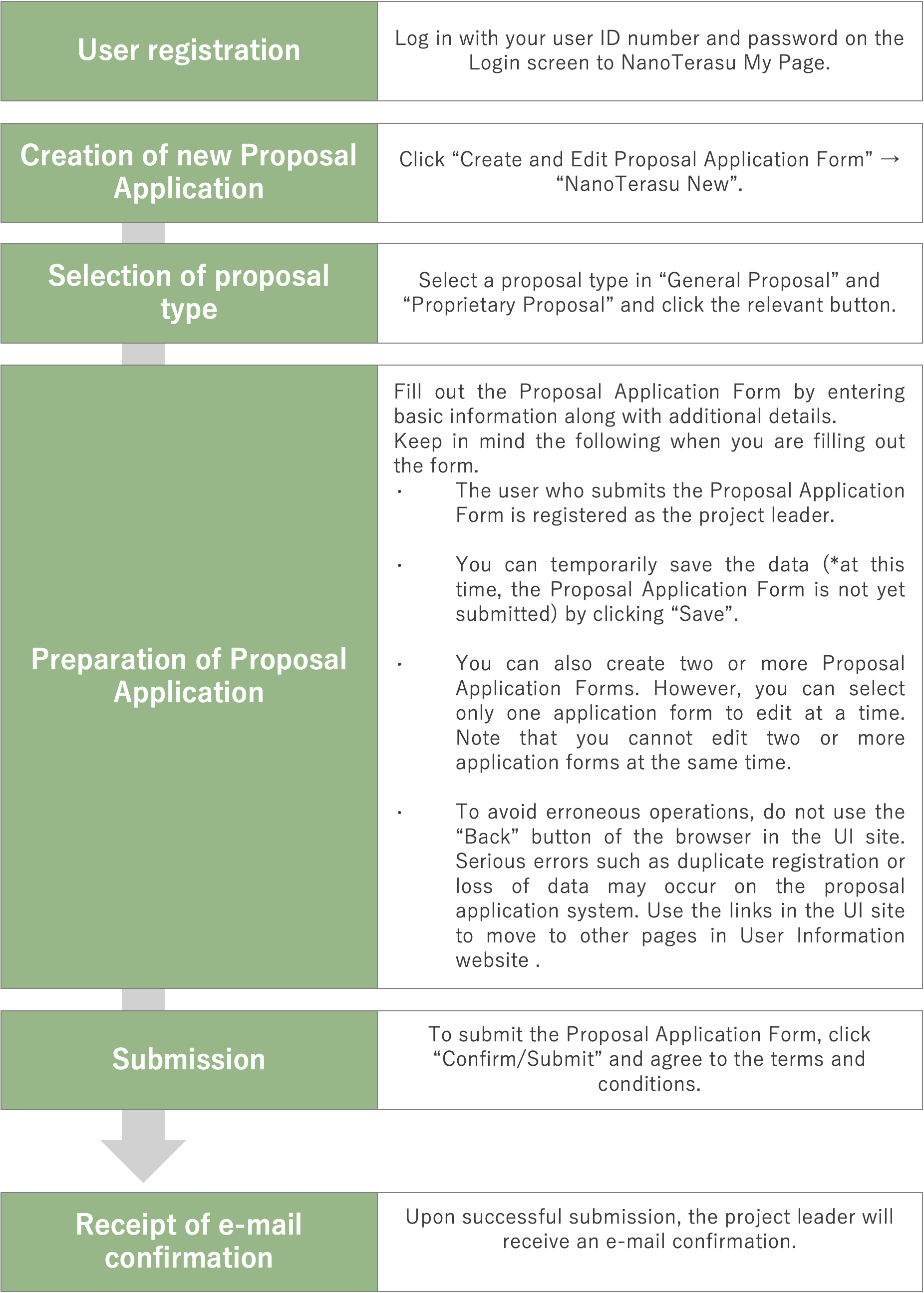
Note that there is the possibility that the browser may crash while you are filling out the application form, resulting in data loss. To avoid this, we suggest that you download a draft file below before you prepare the contents of your research proposal application form.
Operating Environment
The web-based proposal submission system supports multiple languages, including Japanese and English, using Unicode. The UI site may not operate properly on older versions of browsers and we recommend the use of the latest version of browsers. The following browsers have the greatest compatibility with our system.
Recommended browsers
・Windows
Google Chrome latest version
Mozilla Firefox latest version
Microsoft Edge latest version (auto update)
・Mac
Safari latest version
Google Chrome latest version
Mozilla Firefox latest version
Microsoft Edge latest version (auto update)
List of Proposal Application Templates
These templates are for drafting purposes only and you cannot apply with these files. Please read the following notes.
Public Beamline
| General Proposal | Download[MS Word] |
Note
These files should be used only for drafting your application and cannot be submitted. The style and format of styled texts (e.g., bold/italic/superscript/subscript/underline/font color) and equations created using the equation editor are not applicable in the proposal submission system. Therefore, do not use the Text Decoration function of word-processing software.
Note that characters defined in the Basic Multilingual Plane (Plane 0) of Unicode, such as superscript and subscript numbers, can be entered using the Character Palette function implemented in operating systems. Refer to “Help” of your operating system regarding how to enter such characters.
Reference
1. How to Prevent the Occurrence of Garbled Characters?
We provide Microsoft Word templates for proposal application on the User Information Website (NanoTerasu). Downloading a template enables you to draft your application offline before you start entering data on the Proposal Submission page.
You can copy and paste the data entered in the template onto the fields in the Proposal Submission page. However, we have confirmed that characters in the Symbol font sometimes become garbled.
*The Symbol font was developed to display Greek characters and mathematical symbols in the European word processing environment. Characters in the Symbol font are assigned to codes to which different alphabetical characters are assigned. Therefore, characters and symbols in the Symbol font may be replaced with unexpected ones when the Symbol font is converted to another font.
e.g., “μ” in the Symbol font corresponds to “m” in other fonts.
Therefore, the following problems may occur when character strings containing the Symbol font are copied and pasted onto the fields in the Proposal Submission page.
- The correct data do not match the data stored in the Proposal Submission system.
- The characters are not displayed.
- The characters are unreadable.
To avoid the above problems, do not use the Symbol font when you draft your application using a Microsoft Word template.
Note that the current mainstream operating systems support a character encoding standard called Unicode, which enables you to enter Greek characters and mathematical symbols without using the Symbol font.
*Greek characters and mathematical symbols can be entered using the Character Palette function implemented in the operating system of your PC or the Microsoft Word “Symbol” button. If you use the Input Support function of Microsoft Word, ensure that a font other than “Symbol” is selected.
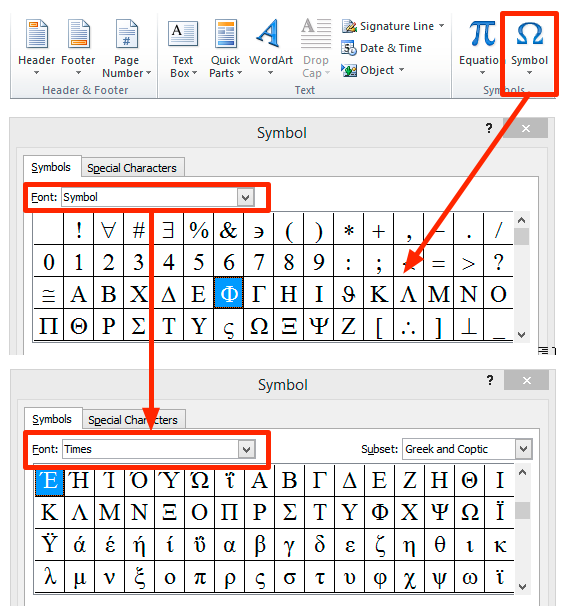
2. Confirmation of Entered Data for Proposal Application
Clicking the “Confirm/Submit” button on the Proposal Submission page will display a window that confirms the entry of your application. Before clicking the “Submit” button, ensure that the character strings entered in the fields on the page contain no unreadable or missing characters. If you find garbled characters before submission, correct the corresponding characters and click the “Submit” button. If you find garbled characters after submission, contact the NanoTerasu Users Office.
3. Incompatible Character Strings
As a rule, strings of characters that can be found in the Multilingual Plane (Plane 0) supported by Unicode (UTF-8) can be entered and saved in the fields on the Proposal Submission page. The following are examples of characters that cannot be used.
- Unicode Emoji
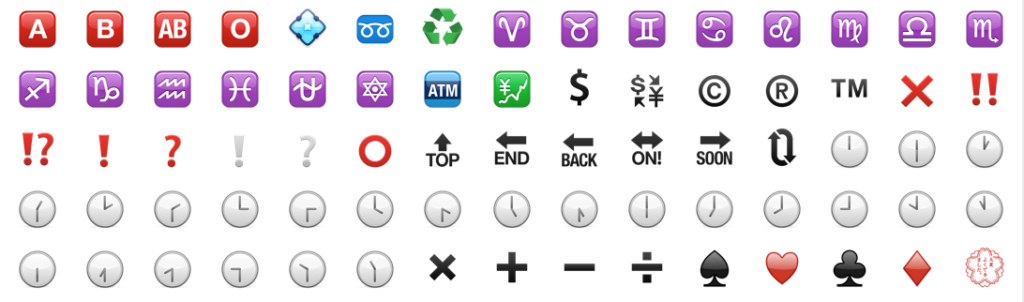
- Characters defined in the Supplementary Plane of Unicode
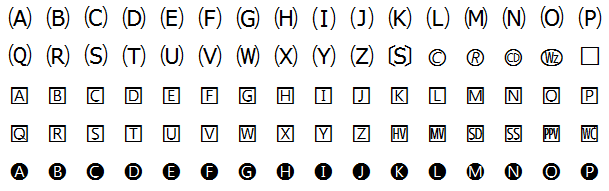
- Self-defined characters not included in Unicode
- Control characters (e.g., vertical tabulation)
- Styled text and equations
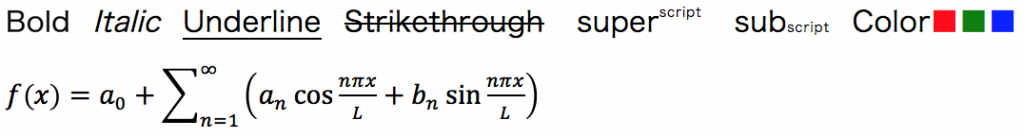
*If styled text and equations created using Microsoft Word are copied and pasted onto the fields on the Proposal Submission page, they are recorded as plain text. The character style is not applicable; therefore, do not use the Text-Decoration function of Microsoft Word when you draft your application using a template.
- Examples of styled text and equation saved as plain text
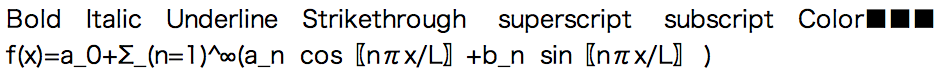
Superscript and subscript numbers can be entered using the Character Palette function implemented in operating systems. You can use these numbers if necessary.
If the entered data contain incompatible characters, the following error message will appear when you click the “Save” button, and the data will be canceled.
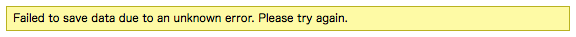
*Characters other than those mentioned above may also be garbled or missing depending on the computer environment. Thoroughly check the Confirmation window (before submission) and the list of your proposals (after submission) to ensure that no unreadable character strings are contained in your application.
List of Proposals
Past Calls for Proposals
2025A
2025A NanoTerasu Research Proposals
Call for 2025A General Proposals
2025B
2025B NanoTerasu Research Proposals
Call for 2025B General Proposals
2026A
2026A NanoTerasu Research Proposals
Call for 2026A Public Use of Coalition Beamline Proposals
Call for 2026A General Proposals at Public Beamlines
Inquiry Form for public use of Coalition Beamline
For inquiries about public use of Coalition Beamline of NanoTerasu, please use the following inquiry form.
Inquiry Form for public use of Coalition Beamline